Recently I was asked to verify my identity online via a company called Credas. I was sent a 6 digit code and a link to log on to their system via a text message and email and so I tried to logon to Credas with that link.
The link worked fine and I was taken to the Apple store to download the App which I duly did.
I think quite a few organisations use this kind of system to enable to verify the identity of people without them having to travel to bring documents to somewhere.
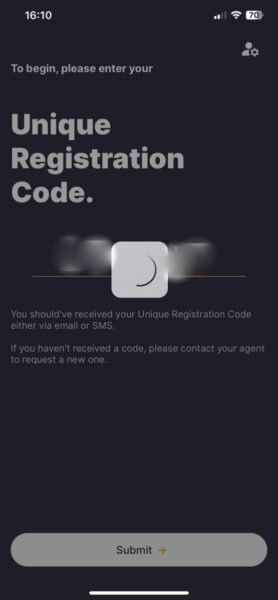
Downloading the Credas App was fine but it was only when I went to put in my 6 digit unique registration code that the App just hung. There was a twirly circle going round endlessly and after waiting an age, still nothing happened.
I tried to Google Credas App not working but all I got in the search results was that people were unable to complete the verification process and it was saying ID check failed.
I decided that it was worth trying to uninstall and reinstall the App but that didn’t do any good, it was still not logging me on.
In the end, after more searching, I found a video which gave some more suggestions but the only thing that ended up working for me was turning off WiFi and using mobile data.
I don’t know why this isn’t suggested by Credas themselves on their website (or maybe it is but I couldn’t find it!) but surely I am not the only one who was not able to log on to Credas.
As it happens, it did fail to verify my identity once I had logged on, but the Estate agent phoned me and said someone happened to be passing my way in the next hour so they came in and took photos of my ID anyway.
So if you are not able to log on to the Credas App and the app is just hanging then maybe try turning off WiFi and see if that makes any difference.